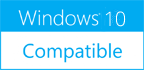Wake-On-LAN Sender 2.0.9
Please use one of the links below to download Wake-On-LAN Sender
Antivirus Information
We did not scan Wake-On-LAN Sender for viruses, adware, spyware or other type of malware. For your own protection it's recommended to have an updated antivirus installed on your computer when downloading and installing programs from Windows10Compatible. We strongly recommend you to use Antivirus and check Wake-On-LAN Sender for viruses before you install.
Windows10Compatible lists downloads from various software publishers, so if you have a question regarding a particular software contact the publisher directly. The download links for Wake-On-LAN Sender are provided to you by Windows10Compatible without any warranties, representations or gurantees of any kind, so download at your own risk.
Publisher Description
Wake-On-LAN Sender can be used to turn on remote computers sending magic packets (UDP). This freeware utility supports SecureOn password and allows to identify MAC addresses of LAN computers. It can run hidden with command line parameters: WakeOnLan.exe /ComputerName, if the ComputerName entry is already configured. The software includes Wake-On-LAN Listener, a tool that can be used to troubleshoot Wake-On-LAN configuration. Wake-On-LAN Sender can be used to turn on remote computers sending magic packets (UDP). This freeware utility supports SecureOn password and allows to identify MAC addresses of LAN computers. It can run hidden with command line parameters: WakeOnLan.exe /ComputerName, if the ComputerName entry is already configured. The software includes Wake-On-LAN Listener, a tool that can be used to troubleshoot Wake-On-LAN configuration.
RELATED PROGRAMS
Wake-On-LAN Virtual Machine
If physical host machine has not enough resources or performance to keep every virtual machine running the solution is to start virtual machines only when needed. Wake-On-LAN Virtual Machine implements the Wake-On-LAN computer networking standard to turn on virtual machines....
- Shareware
- 20 Jul 2015
- 4.86 MB
Action1 Add Network Adapter Remotely
Use this action to add a new network adapter remotely to multiple computer at once and specify default getaway, IP address, DCHP settings and other configuration parameters for the new network interface. To change existing network adapter configuration, use another...
- Freeware
- 22 Oct 2018
- 5.28 MB
Action1 Block or Allow TCP Port Remotely
Controls Windows Firewall remotely and allows to disable (block) port or open (allow) ports on Windows, such as block port 445 (SMB protocol) or allow port 3389 (Remote Desktop) on multiple domain computers at once. If you trying to understand...
- Freeware
- 22 Oct 2018
- 5.28 MB
Action1 Block USB Ports Remotely
This action enables lockdown of USB ports to effectively block USB flash drive usage and disable USB ports to prevent USB access to workstation. This free block USB software is a simple USB blocker that works similar to blocking USB...
- Freeware
- 22 Oct 2018
- 5.28 MB
Action1 Clear Event Log Remotely
Use this action to clear event logs and optionally delete archived event logs as well. It works similar to using a batch file or PowerShell script to clear logs shown by Windows event viewer by deleting all event log entries....
- Freeware
- 22 Oct 2018
- 5.28 MB